Tuesday's Tip #61: Co-Authoring/Document Collaboration in Teams (Reason #3 to use Teams)
Co-Authoring aka Document Collaboration in Teams
Reason #3 to use Teams is Co-Authoring/Document Collaboration. They mean the same thing. Have you heard these terms thrown around in relation to Teams? Although the features has been around since 2013 - using the feature within Teams brings it a whole new meaning and ease of functionality.
Co-Authoring or document collaboration is when 2 or more people are working on a document simultaneously in Real-Time! It's an amazing collaborative tool that is most often and most effectively used within Teams. Although you CAN collaborate in real-time - you don't have to and you can still take advantage of the great collaboration of this feature.
This feature is one of the reasons that takes Teams to the next level as more than a virtual conferencing tool for Microsoft Office (O365) users. This type of virtual collaboration allows users to edit an office document with other users.
When can you Co-Author a File?
- A file stored in Teams
- Word, Excel, PowerPoint file type
- Documents shared in a channel or chat
How do you Co-Author a File
- Open the file up from within Teams.
- In Teams, use the Comments and Conversations panes to communicate with other users.
- Comments - are stored and viewed within the file.
- Conversations - can be viewed in the file but are also visible in the chat/posts area for teams and channels.
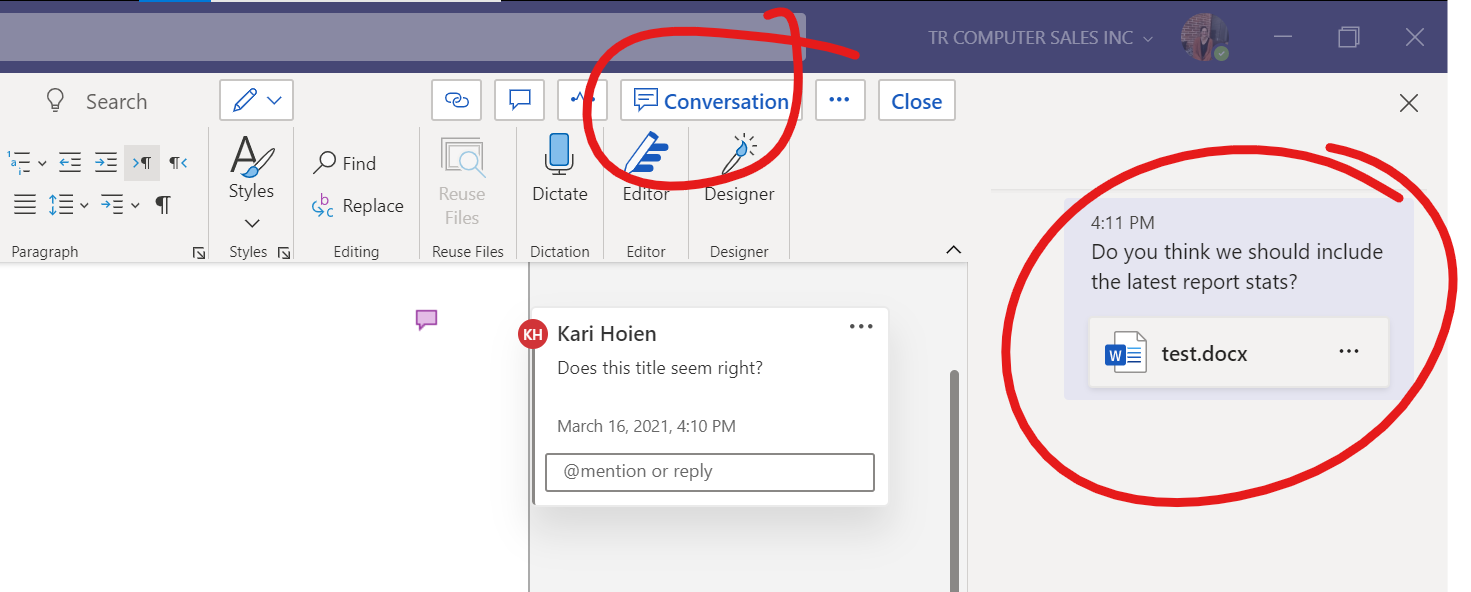

Cool Things you Can Do with Co-Authoring
- Live chat without leaving the document
- Real-time, joint, document collaboration and editing
- Use @mentions to ask specific questions or solicit specific comments
- Use version control to save prior versions/changes

