Kari's Tips and Tricks
Kari's Tips and Tricks #120: 💾 Where Should I Save This? 🤔 OneDrive, Teams, or SharePoint?

You’re working in Microsoft 365, and you need to save a file. But do you put it in OneDrive, Teams, or SharePoint?
Let’s clear it up — with real tips you can use today, and a sneak peek at something new I’m working on just for you.

✅ OneDrive = For you
Think of it as your personal storage space in the cloud. Files are private by default, and it’s perfect for:
-
Notes, drafts, or working files
-
Documents not ready to be shared
-
Your own project materials
⭐ Tip: If you delete something, don’t panic — the OneDrive Recycle Bin keeps files for 30 days (or longer, depending on your settings). You can restore anything with just a few clicks.
✅ Teams = For your group
When you upload a file in a Teams channel, it’s stored in a connected SharePoint library — and everyone in the Team has access. Teams is ideal for:
-
Collaborative documents
-
Meeting notes or shared agendas
-
Day-to-day work with your department or project team
⭐ Tip: Open files from Teams...
Kari’s Tips and Tricks #115: 🧠 Microsoft Loop vs. OneNote—What’s the Difference? 📒🔁
🧠 Microsoft Loop vs. OneNote—What’s the Difference? 📒🔁
✨ Collaborate Faster Without Giving Up Your Notes!
Maybe you’ve heard of Microsoft Loop—but is it just another version of OneNote? 🤔 Not quite!
I’ll show you how these two tools are different and when to use each one. Spoiler: you’ll probably use both!
🧩 Loop = Sticky Notes for Real-Time Collaboration
📓 OneNote = A Binder for Your Thoughts and Meetings
Time to Read/Watch: ~3 min
Loop is great when you need a fast, interactive way to brainstorm, assign tasks, or take action right inside a Teams chat or Outlook email. OneNote is your go-to for detailed meeting notes, organized sections, and long-term storage.
🔍 Quick Comparison:
| OneNote | Loop | |
|---|---|---|
| Best For | Structured notes, agendas, reference info | Live checklists, quick ideas, fast decisions |
| Collaboration | Shared notebooks (asynchronous) | Real-time, embedded editing |
| Where It Lives | OneNote app, Teams tabs, OneDrive | Inside Teams chats, Outlook em | ...
⌨️ Kari’s Tip #113: Master 3 Excel Shortcuts to Save Time! 📅📋

⌨️ Kari’s Tip #113: Master 3 Excel Shortcuts to Save Time! 📅📋
✨ Speed Up Your Excel Game with These Keyboard Tricks!
Tired of clicking through Excel menus? Let’s turbocharge your workflow with three must-know keyboard shortcuts! Today’s Kari’s Tips & Tricks #113 shows you how to insert today’s date, copy data from above, and use Excel’s most popular shortcut—all in seconds. Get ready to work smarter!
⌨️ Master 3 Excel Shortcuts: Date, Copy, and More! 📅📋
Time to Read/Watch: ~2 min
Excel is your data powerhouse, but slow clicks can bog you down. These three shortcuts—inserting today’s date, copying from the cell above, and the #1 go-to command—will make you feel like an Excel ninja! Here’s how to do them in a snap:
Why These Shortcuts?
Keyboard shortcuts are like secret weapons for Excel pros. Instead of navigating menus, you can enter dates, duplicate data, or manage your spreadsheet with a quick key combo. These three are game-changers: one stamps the current date, another gra...
Kari’s Tips and Tricks #112: 📥 Auto-File Your Inbox with Search Folders! 🔍📱
📥 Kari's Tip #112: Auto-Organize Outlook with Dynamic Search Folders! 🔍🚀
✨ Dynamic Search Folders in Outlook—Your Inbox, Smarter!
Is your Outlook inbox a chaotic mess of emails? Stop wasting time filing messages manually! Today’s Kari’s Tips & Tricks #112 shows you how to use 📥 Dynamic Search Folders to auto-organize emails in Outlook. Find what you need with one click—no more digging!
🎥 Video Walkthrough!
You asked, I listened—videos make learning a breeze! Check out this quick guide:
📥 Eliminate Filing Messages in Outlook with Dynamic Search Folders! 🔍
Time to Read/Watch: ~2 min
Got an inbox overflowing with emails from clients, projects, or that one VIP? Set up a Dynamic Search Folder to automatically sort and display the messages you need! Here’s how to create one in Outlook in a snap:
Why Dynamic Search Folders?
Before we dive into the how, let’s talk why these are a game-changer!
Outlook is your communication hub, but manually sorting emails into folders is a time suck....
Kari's Tips and Tricks #110: Hide Spreadsheet 📊Clutter in Excel with One Click 🖱️.
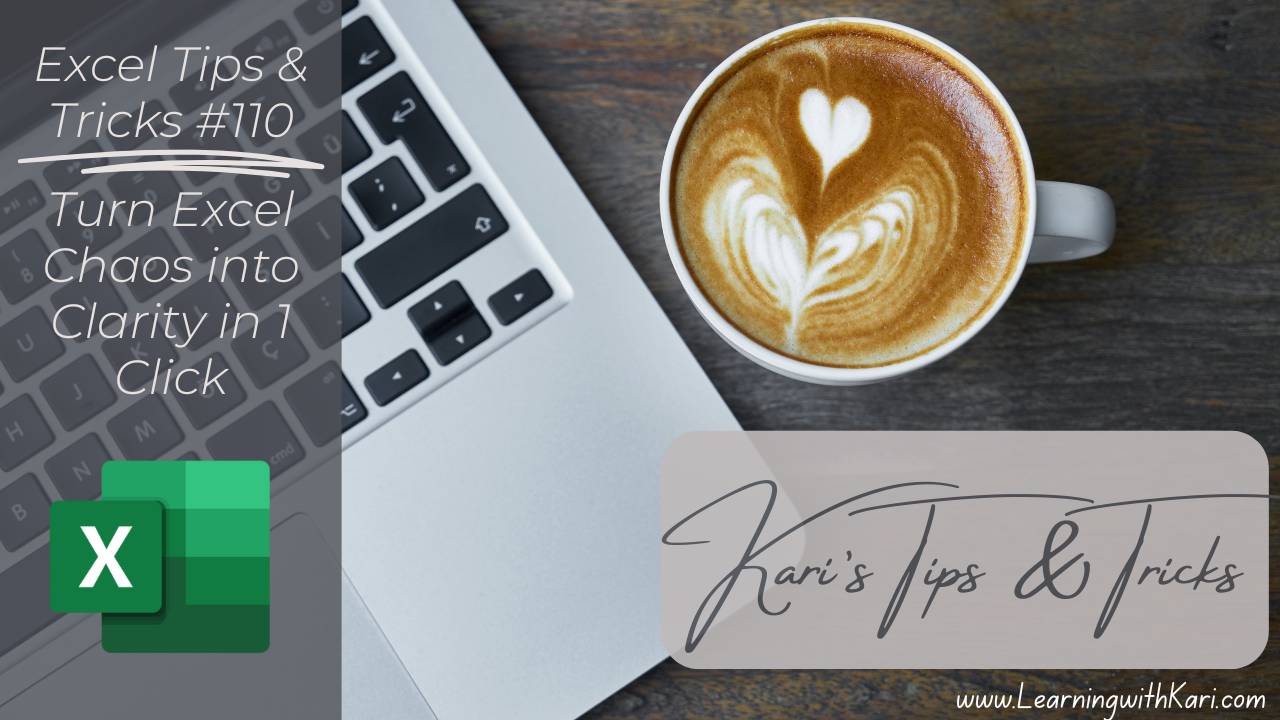
🆘Drowning in Rows and Columns 📊?
I've got another great tip! Odds are, if you use Excel, there's been times you need to make some of the extra rows and columns just go away - but hiding isn't always an option - this is better for groups of columns and rows!! Today's tip is using Excel's Grouping feature. Kari's Tips and Tricks #110: Hide Spreadsheet 📊Clutter in Excel with One Click 🖱️.
Hide Spreadsheet Clutter in One Click
Time to Read: ~2 min
Got a chaotic Excel sheet drowning in rows and columns? Collapse them instantly to reclaim your sanity! Here's how to Group and hide clutter in one click:
How Grouping in Excel Works
This feature has been around and there are different applications but at it's core - it allows you to quickly group and hide rows and/or columns in one click.
How to Group Rows (or Columns)
- Open your spreadsheet in Excel and decide what rows or columns you'd like to hide (group).
- Highlight the rows or columns you want to tuck away—like old sales d ...

