Kari's Tips and Tricks
Kari's Tips and Tricks #110: Hide Spreadsheet 📊Clutter in Excel with One Click 🖱️.
Apr 09, 2025
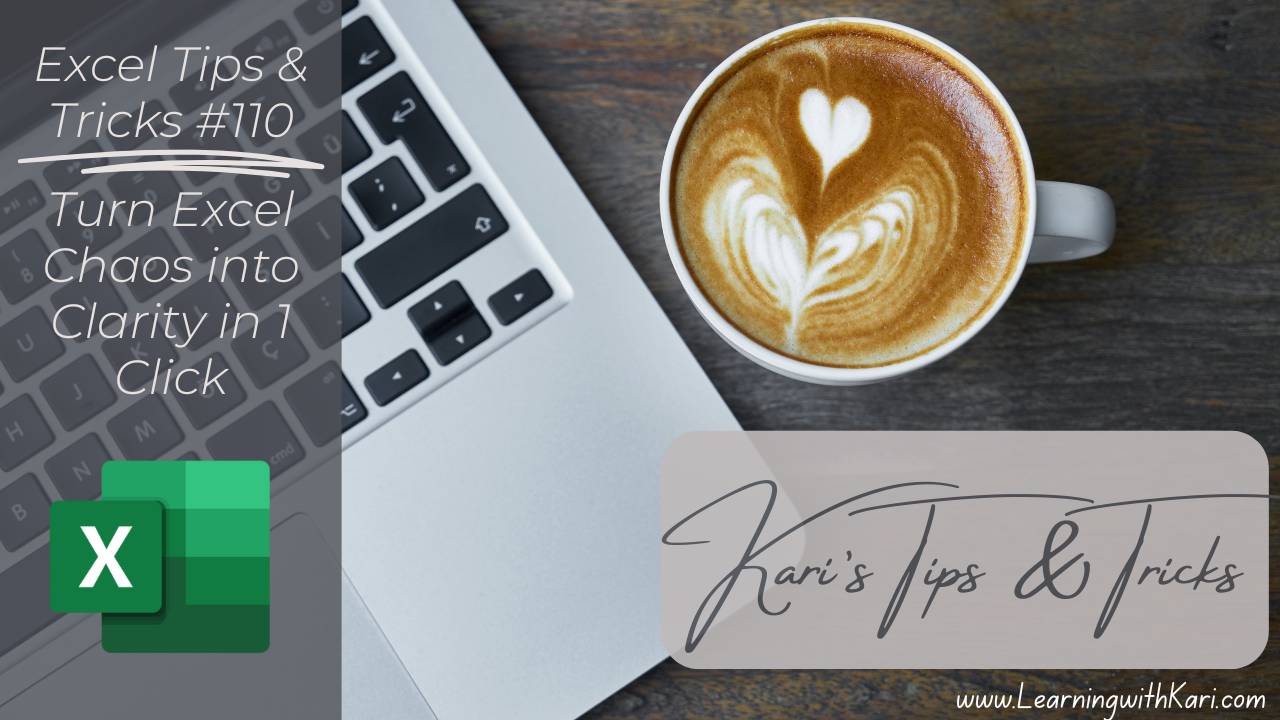
🆘Drowning in Rows and Columns 📊?
I've got another great tip! Odds are, if you use Excel, there's been times you need to make some of the extra rows and columns just go away - but hiding isn't always an option - this is better for groups of columns and rows!! Today's tip is using Excel's Grouping feature. Kari's Tips and Tricks #110: Hide Spreadsheet 📊Clutter in Excel with One Click 🖱️.
Hide Spreadsheet Clutter in One Click
Time to Read: ~2 min
Got a chaotic Excel sheet drowning in rows and columns? Collapse them instantly to reclaim your sanity! Here's how to Group and hide clutter in one click:
How Grouping in Excel Works
This feature has been around and there are different applications but at it's core - it allows you to quickly group and hide rows and/or columns in one click.
How to Group Rows (or Columns)
- Open your spreadsheet in Excel and decide what rows or columns you'd like to hide (group).
- Highlight the rows or columns you want to tuck away—like old sales d ...

