Kari's Tips and Tricks
Kari’s Tip #129: The Intentional Inbox - Reclaim your Time

A Moment of Reflection
I've spent some time thinking hard about the content I share and why I share it over the last few weeks. I thought about what kind of a resource I want to be to you—what kind of energy I want to resonate and both how I want to help you but more importantly… WHY.
As I get older (more experienced and wiser?) I think about my legacy—not just with my family—but with the people I've worked with, shared content with, helped, and taught. I want to bring you REAL value—not just a tip you can get from AI or Google. I want you to know me, and know WHY I want to help you.
Choosing Deliberation Over Noise
In this chapter of my life, I want to slow down, not to do less—but to be more deliberate. I don't want to be part of the "noise." I have too much noise in my life—do you too?
There is so much information right now I think we need to all be careful about what we let in. Information used to be scarce, a limited commodity most of us tried to get as much of as we could...
Kari’s Tips and Tricks #119: Write Now, Send 📩 Later: Outlook’s Hidden Time-Saver⏰
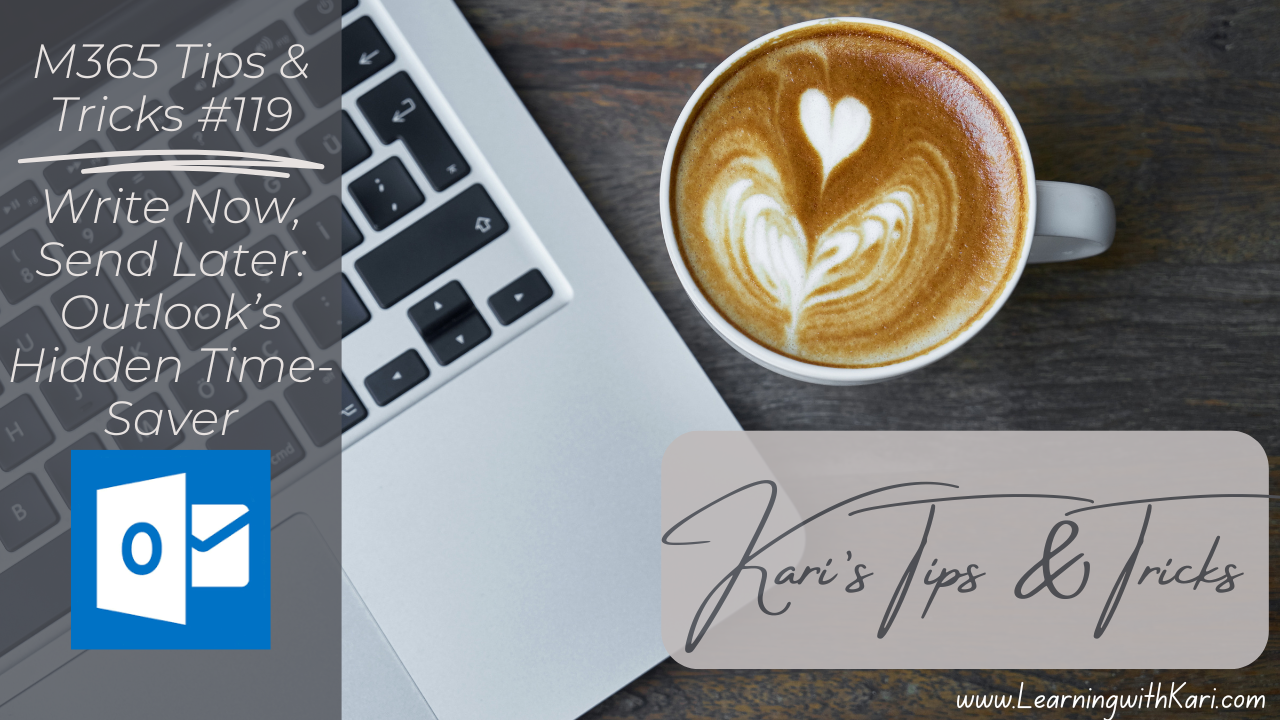
📑 Schedule Send in Outlook: Write Now, Deliver Later
Ever wish you could schedule an email to go out later—without waking up early or staying late?
Now you can!
Outlook makes it easy with the new and improved Schedule Send feature. 🙌
⏱ Time to Read/Watch: ~2 min
📬 How to Use It:
New Message → Click the arrow next to Send → Schedule Send
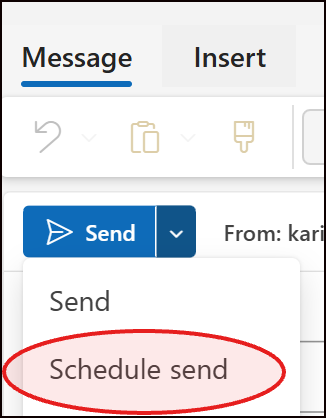
Choose the exact date and time you want your message to be delivered. Whether you're working late, planning ahead, or simply spacing out communication—this gives you full control over when emails go out.

Once you hit send, the message will sit in your Drafts folder. You do not need to have your computer on or be connected in order for the message to send.
💡 Why This Saves Time:
✅ Stay productive without sending emails at odd hours
✅ Prevent inbox pileup for your coworkers
✅ Plan ahead without having to remember to hit send
✅ Reduce stress by getting communication done in advance
🎯 Pro Tip:
Use Schedule Send to queue up weekly u...
Kari's Tips and Tricks #117: Turn 📨Emails Into 📅Calendar Events in One Click✔️
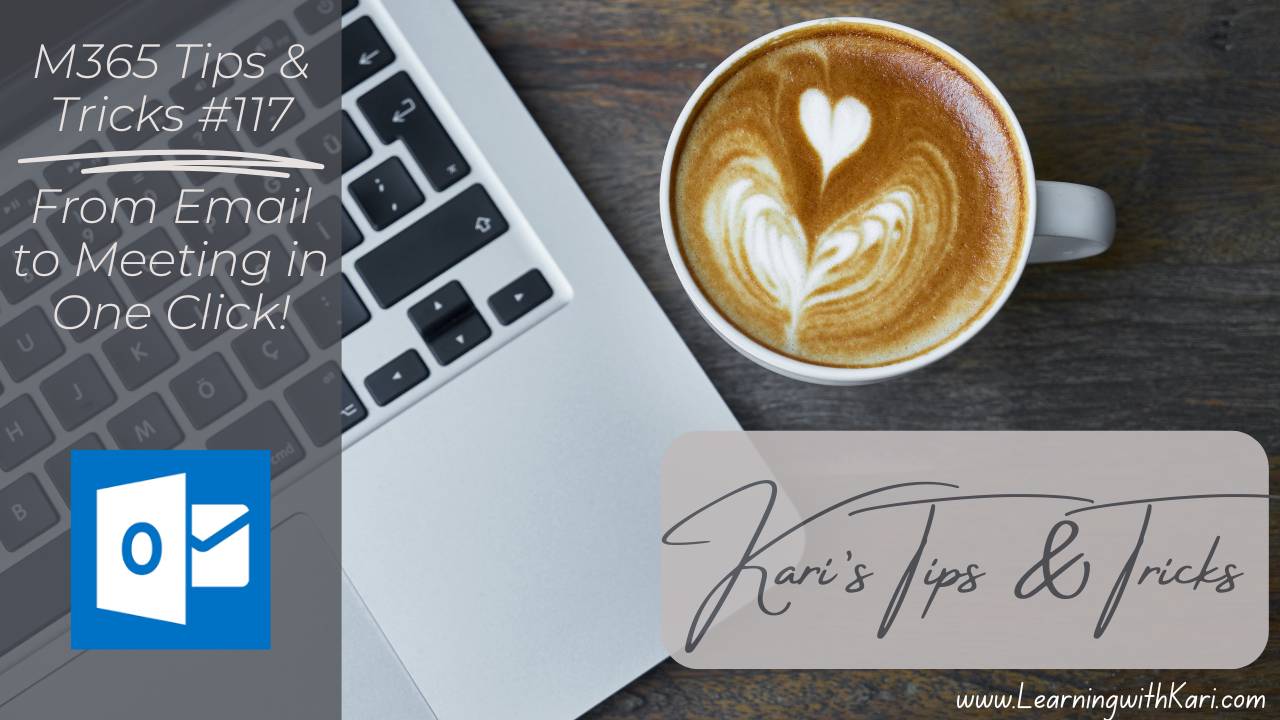
Turn Emails Into Calendar Events in One Click
🧠 Feeling buried in back-and-forth emails about meetings?
Outlook has a time-saving feature that helps you skip the copy/paste and go straight to scheduling—right from your inbox.
⏱ Time to Read/Watch: ~2 min
Here are two fast ways to create an event from an email:
🖱️ Drag & Drop
Drag the email onto the Calendar icon in the bottom-left corner of Outlook.
It opens a brand-new meeting or appointment with the subject, body, and any attachments already filled in.
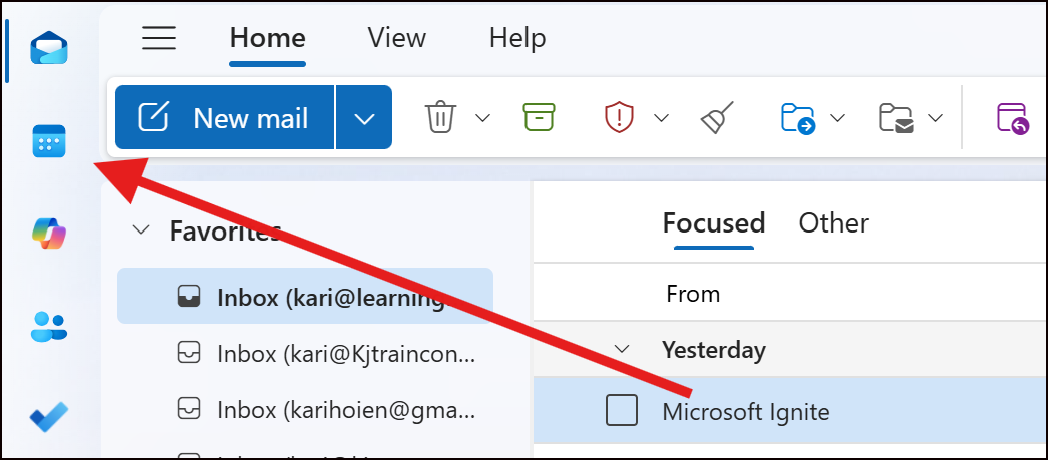
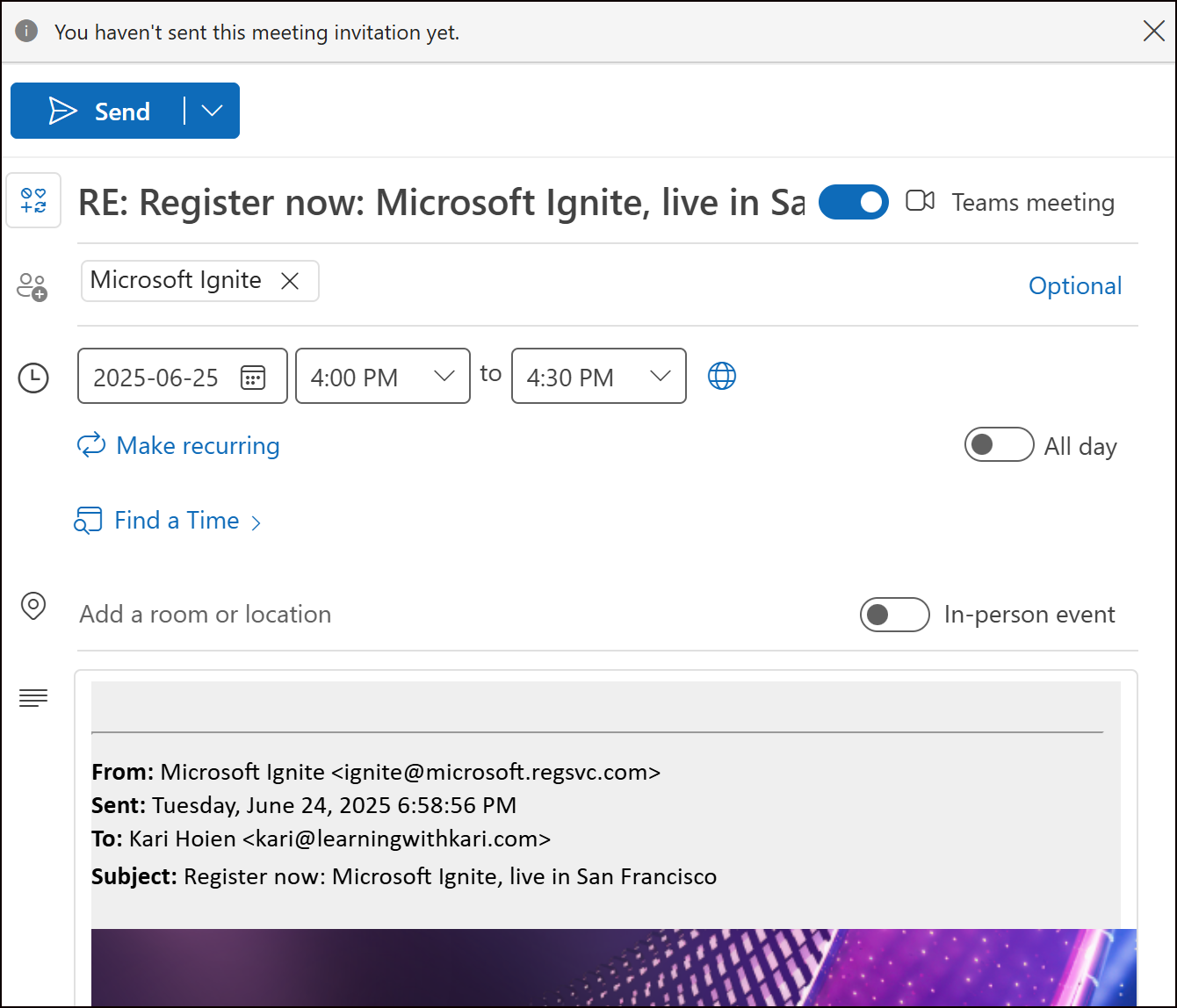
📅 Reply with Meeting
If the email requires discussion, click Reply with Meeting from the ribbon.
Outlook turns it into a calendar invite—perfect for scheduling quick syncs without retyping anything.
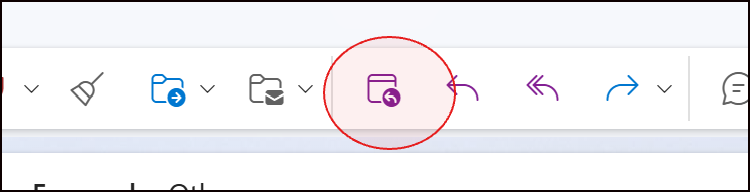
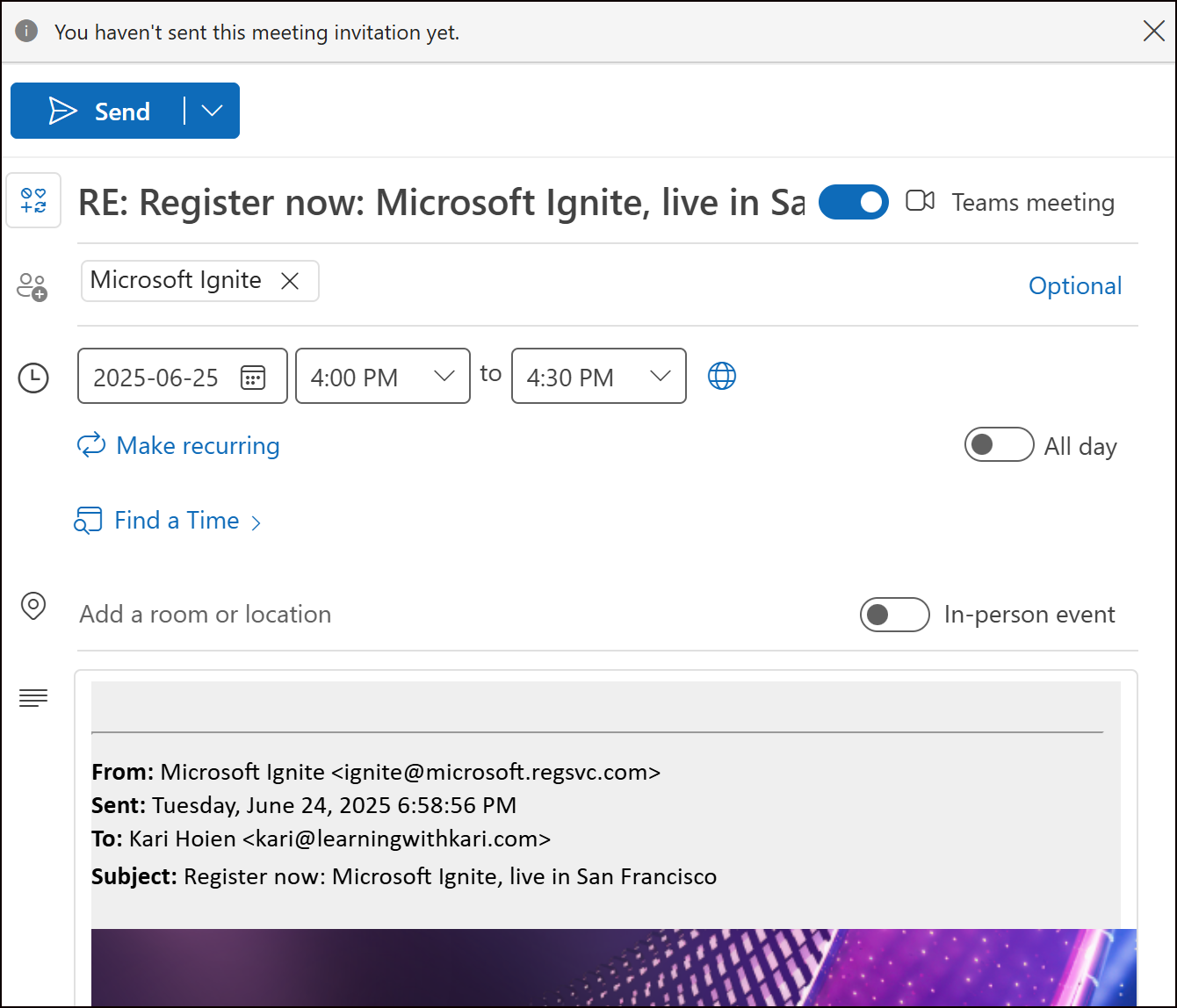
💡 Why This Saves Time:
✅ You don’t have to switch apps or retype details
✅ Keeps everything (context, attachments, info) in one place
✅ Helps you act quickly—while it's still top of mind
🎯 Pro Tip:
Use this feature when you feel that “we should just meet ...

