Kari's Tips and Tricks
💥 Kari's Tip #111: Pin Files & Sites in Teams with Custom Tabs 📊📑—1 Click, Done!
✨Custom Tabs in Teams 📁➕ and Why They're a Game Changer!
Teams is so much more than chats and meetings—it’s your ultimate work dashboard! Many of my clients tell me they’re missing out on its full potential. Today’s Kari’s Tips & Tricks #111 shows you how to create 💥 Custom Tabs ➕ for files, 📑 sites, and more in Teams. Let’s pin your go-to resources for one-click access!
🎥 Video Is Back!
You asked - I listened - videos can be suer helpful!
💥Create Custom Tabs ➕ - think Spreadsheets,📊SharePoint sites📑, and more - in Teams...AND WHY?
Time to Read: ~2 min
Got a million links and files scattered across Teams? Have sites and libraries you need to always reference but it's so much clicking to get to it? Or - even remember where it is? Add a custom tab to pin your go-to resources instantly! Here’s how to Create a Custom Tab in Teams in a snap:
Why Custom Tabs in Teams?
Before we know how - this one is important to know WHY?
Teams is your all-in-one hub for collaboration, w...
Kari's Tips and Tricks #110: Hide Spreadsheet 📊Clutter in Excel with One Click 🖱️.
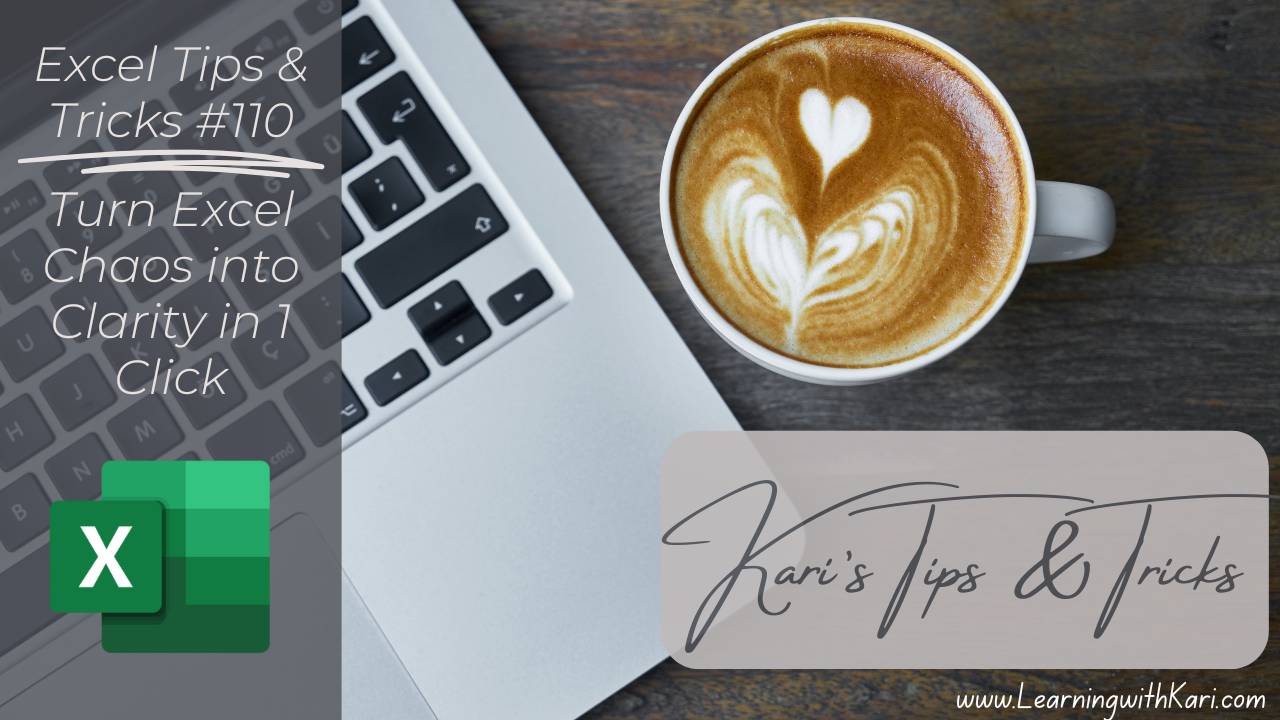
🆘Drowning in Rows and Columns 📊?
I've got another great tip! Odds are, if you use Excel, there's been times you need to make some of the extra rows and columns just go away - but hiding isn't always an option - this is better for groups of columns and rows!! Today's tip is using Excel's Grouping feature. Kari's Tips and Tricks #110: Hide Spreadsheet 📊Clutter in Excel with One Click 🖱️.
Hide Spreadsheet Clutter in One Click
Time to Read: ~2 min
Got a chaotic Excel sheet drowning in rows and columns? Collapse them instantly to reclaim your sanity! Here's how to Group and hide clutter in one click:
How Grouping in Excel Works
This feature has been around and there are different applications but at it's core - it allows you to quickly group and hide rows and/or columns in one click.
How to Group Rows (or Columns)
- Open your spreadsheet in Excel and decide what rows or columns you'd like to hide (group).
- Highlight the rows or columns you want to tuck away—like old sales d ...

