Kari's Tips and Tricks
Kari's Tips and Tricks #117: Turn 📨Emails Into 📅Calendar Events in One Click✔️
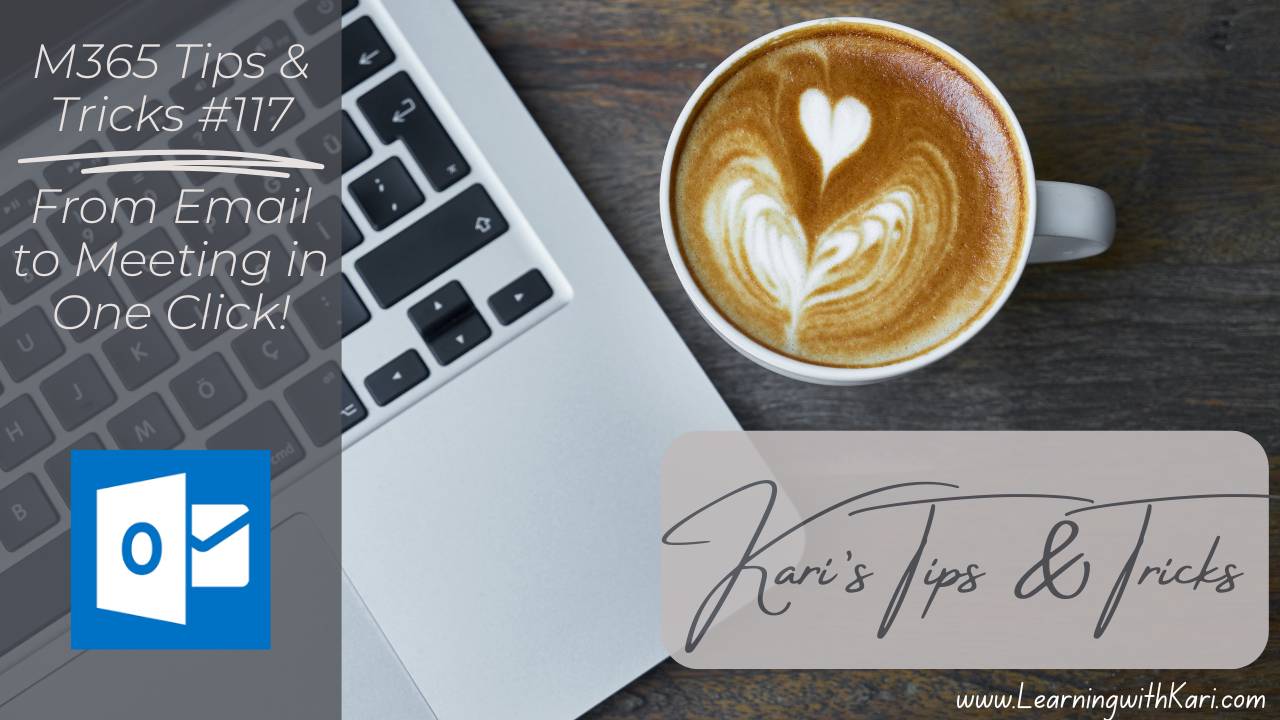
Turn Emails Into Calendar Events in One Click
🧠 Feeling buried in back-and-forth emails about meetings?
Outlook has a time-saving feature that helps you skip the copy/paste and go straight to scheduling—right from your inbox.
⏱ Time to Read/Watch: ~2 min
Here are two fast ways to create an event from an email:
🖱️ Drag & Drop
Drag the email onto the Calendar icon in the bottom-left corner of Outlook.
It opens a brand-new meeting or appointment with the subject, body, and any attachments already filled in.
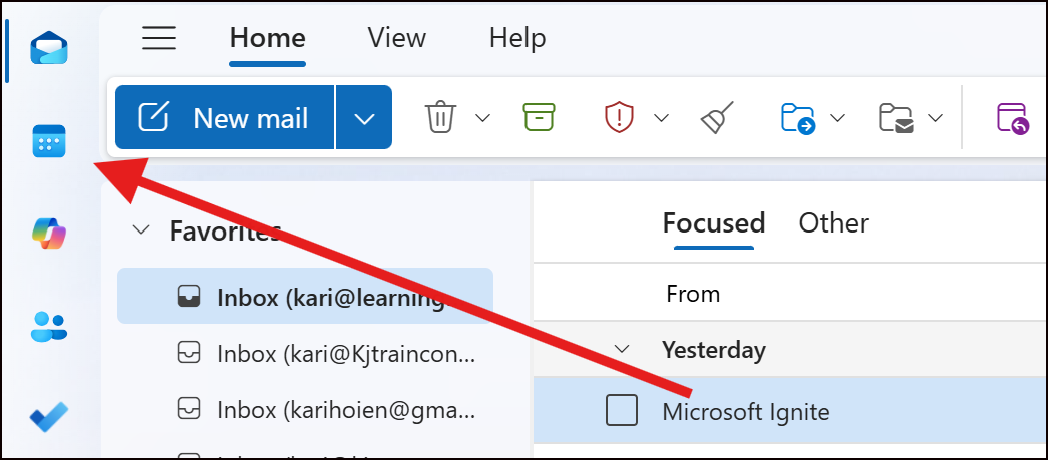
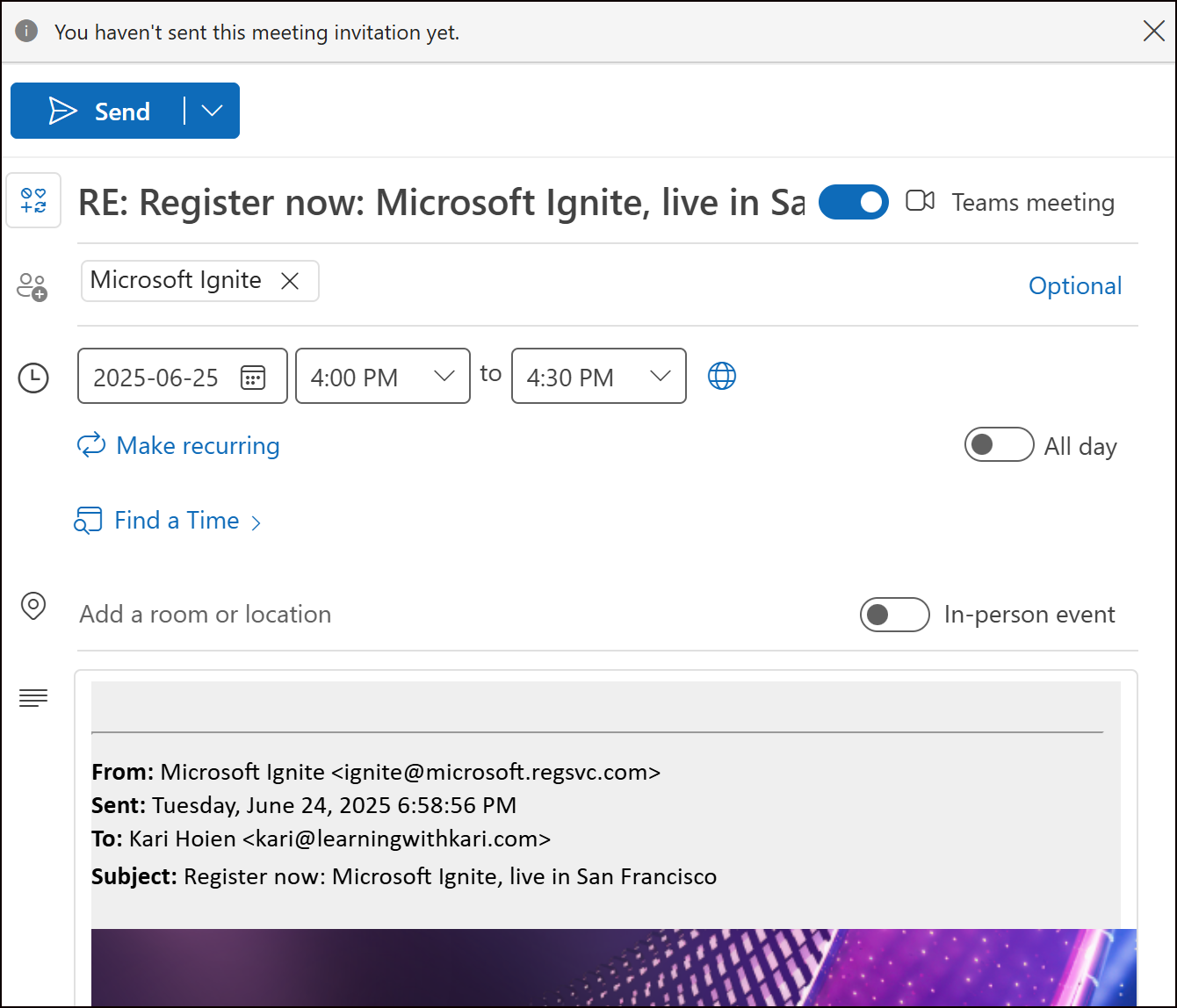
📅 Reply with Meeting
If the email requires discussion, click Reply with Meeting from the ribbon.
Outlook turns it into a calendar invite—perfect for scheduling quick syncs without retyping anything.
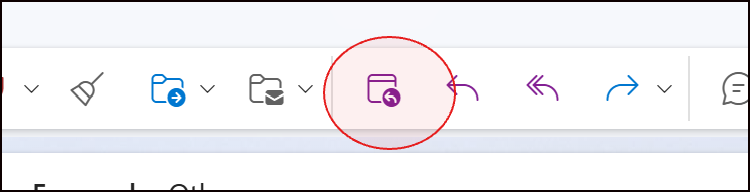
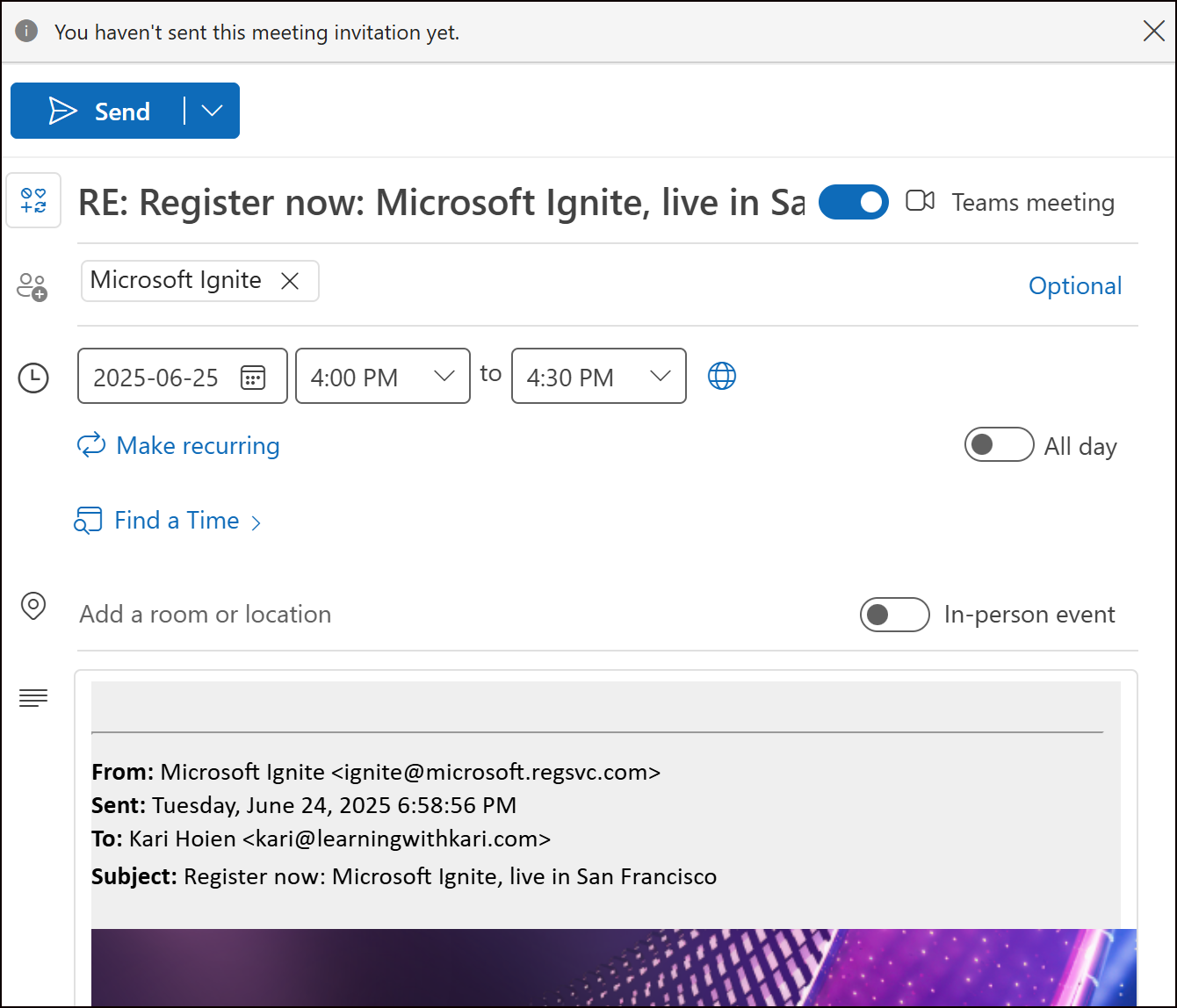
💡 Why This Saves Time:
✅ You don’t have to switch apps or retype details
✅ Keeps everything (context, attachments, info) in one place
✅ Helps you act quickly—while it's still top of mind
🎯 Pro Tip:
Use this feature when you feel that “we should just meet ...
Kari’s Tips and Tricks #112: 📥 Auto-File Your Inbox with Search Folders! 🔍📱
📥 Kari's Tip #112: Auto-Organize Outlook with Dynamic Search Folders! 🔍🚀
✨ Dynamic Search Folders in Outlook—Your Inbox, Smarter!
Is your Outlook inbox a chaotic mess of emails? Stop wasting time filing messages manually! Today’s Kari’s Tips & Tricks #112 shows you how to use 📥 Dynamic Search Folders to auto-organize emails in Outlook. Find what you need with one click—no more digging!
🎥 Video Walkthrough!
You asked, I listened—videos make learning a breeze! Check out this quick guide:
📥 Eliminate Filing Messages in Outlook with Dynamic Search Folders! 🔍
Time to Read/Watch: ~2 min
Got an inbox overflowing with emails from clients, projects, or that one VIP? Set up a Dynamic Search Folder to automatically sort and display the messages you need! Here’s how to create one in Outlook in a snap:
Why Dynamic Search Folders?
Before we dive into the how, let’s talk why these are a game-changer!
Outlook is your communication hub, but manually sorting emails into folders is a time suck....

