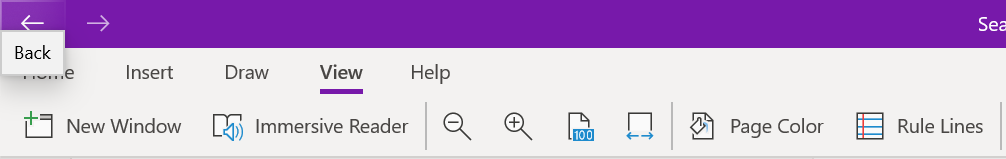Tuesday's Tip #10 - OneNote: Customizing Pages and Adding Files
OneNote: Cool Colors, Lines and Adding Files and Pics to your Pages
Since OneNote is a digital note taking app, you're not only going to take new notes, but you want them to be easy on the eyes as well as organized. One really easy cool way to do that is by using page colors, page lines and page grids. This is ESPECIALLY helpful if you are using a touchscreen and/or stylus. This can help make the digital note taking experience more like the paper note taking one.
Change Page Color
- In OneNote, click on the View tab and then the Page Color button.
- In the Page Color menu, pick a color for the background of your page.
- The color you choose will be the background for the entire page.
Add Page Lines or Grid Lines
- In OneNote, click on the View tab and then the Rule Lines button.
- Under Rule Lines, pick a specified line or grid for the page.
Once you LOVE the look of your page whether that be color, lines, grids or some combination of these - you need to get information on the page. If you're simply typing information, that's pretty straight-forward, but much of what you might need to get on a page in OneNote might be somewhere else - could be on a web page, could be in an email, could be in a Word or Excel file.
Inserting Files on a Page
You can insert/attach a file on a OneNote page much like you can attach a file to an email, the icon is even the same.
- On a page in OneNote, click the Insert tab and then the File icon with the paperclip.
- Browse to and select a file and click Open.
- You will see the following dialog box, pick Insert as attachment.
- This will make a copy of the file and embed it into your OneNote page. It will not be updated if the file changes - it's much like sending an email attachment, it is a document/file at a point in time. An icon appears in the OneNote page. You can double click to open the file.
Copying Information from your Browser
Lots of times we are trying to keep track of information we find online, OneNote is an awesome way to do that. Whethere it's a restaurant you want to try, a recipe you want to make, a camera you are researching or a prospective client's website or bio - you want to find it again. You can also copy screenshots or text or images right from your browser and paste into your OneNote page to keep track of it.
- In your browser select the information you want to copy either by highlighting it or using your Snipping Tool.
- Select Copy or Ctrl+C
- Then go to your OneNote page and click Paste. One of the things I love the most is that it pastes the link of where you pasted it from too.
Alright - go to it - go make your pages colorful and full of lines, insert files and copy and paste! ENJOY!