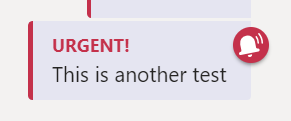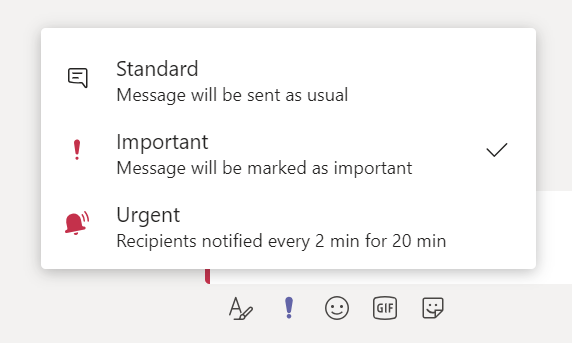Tuesday's Tip #42: Urgent and Important Messages in Teams Chat
Oct 20, 2020

Urgent and Important Chat Delivery Settings in Microsoft Teams
What's the Difference?
How many chats do you get a day in Teams? The more you get - just like texts - the more you get - the less you might pay attention. Sometimes - you need a message you send to stand out. When sending messages in chat, you can mark messages Urgent or Important.
Urgent - Continues to alert the user every 2 minutes for 20 minutes.
Important - Flags the chat in red as important so it stands out.
To send an Urgent chat:
- Click the ! (exclamation point) in the chat window and choose Urgent.
- Send the message as usual hitting the arrow (send) key or using Enter on your keyboard.
- Recipients will be notified every 2 minutes for 20 minutes. In the chat window - you will see this header.
- It will look like this in the string of messages.
To send an Important chat:
- In the chat window, click on the ! (exclamation point) and select Important.
- Send the message as usual hitting the arrow (send) key or using Enter on your keyboard.
- The message will have this heading to make it stand out from other messages in the chat window.
- It will look like this in the string of messages in your chat window.
Use the delivery options to make sure your messages gets the proper attention!
Have a great week!