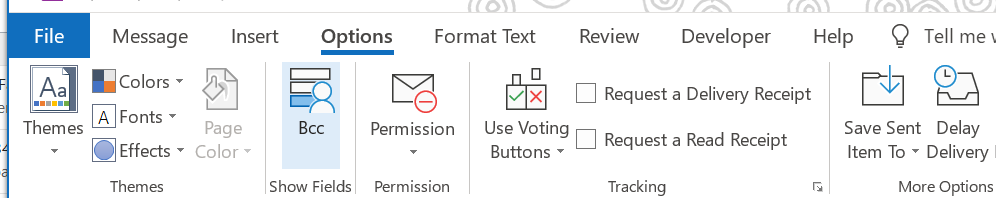Tuesday's Tip #8: Outlook Delay Delivery
Outlook: Delay Delivery
One of the things most of us do in Outlook is follow up on things via email. The Delay Delivery feature allows you to send a follow up email anytime, at the moment you're thinking about it - not have to remember (or worse yet forget) to do it later. This is a REALLY simple but extremely powerful time-saving tip. You can save time 2 ways, 1 - by remembering to do the follow up while you're thinking about what you want to say and 2 - because you so you don't have to remember and take time to do it later.
My scenario looks like this: I help someone with a solution to a software problem. I want to give them a couple of days or weeks to use the solution to see if it works. I know I want to follow up with them maybe in a few days, maybe a week but this becomes another "to-do" for me, something else I need to remember to do. Instead of scheduling something on my to-do list or putting something on my calendar, I setup an email and "delay-delivery" of it. There's a million different scenarios - but think of a scenario where you need to follow up with someone via email.
Let me show you how.
Delayed Delivery
- Create the email you want to be sent at some point in the future.
- On the Options tab, click Delay Delivery
- Use the dialog box to set the date and time in the future to deliver the email.
- Click the Send button to send the message - but it will sit in your Outbox until the date/time you specified. If you use online mode of Outlook or cloud based exchange and in online mode, the email will send even if you aren't logged into Outlook. Otherwise, it will send when you log back in to Outlook.
If you're have found these last few weeks of Outlook tips awesome and you'd like more of them. I know you'll love my Outlook course. In this course - you will learn my personal Outlook Tips and Secrets that I use. I've learned these over more than 20 years of training Outlook, answering questions, and consulting with people using Outlook.