Kari's Tips and Tricks #106: Instant Hyperlink Trick
Sick of Clunky Hyperlinks ?
If you've created hyperlinks in the past, you know it can be a bit time-consuming. This new trick is AWESOME and a HUGE timesaver. This new trick works in Word, Outlook, Excel, PowerPoint and Teams.
Here's How...
- Copy a URL using Ctrl+C or right click (for example - a SharePoint file or website).
- Type or highlight the text you want to link in the app (for example - “Check this out” in email, chat or doc).

- Highlight the text, hit Ctrl+V to paste the link, and—poof!—it’s hyperlinked instantly. SO GREAT!!
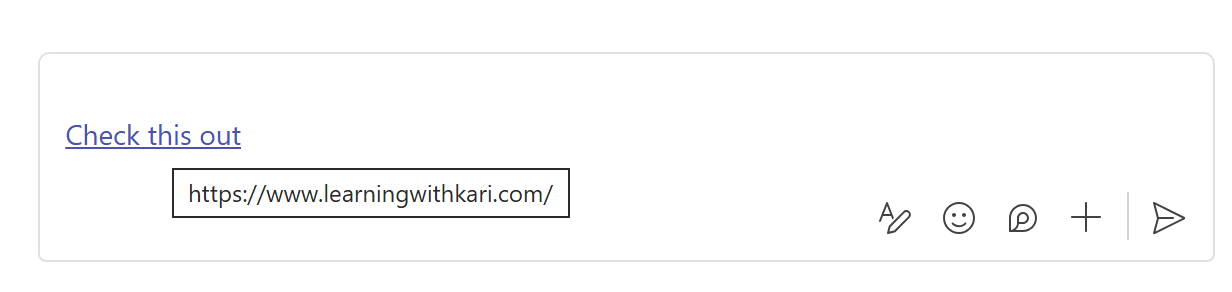
* NOTE: If yours isn't working in Excel, Word, Powerpoint, OneDrive - it seems (per Microsoft) this is working for some but not everyone yet. Work around, instead of just using Ctrl+V, use Ctrl+K, then Ctrl+V.
As of now, on my version, this works perfectly in Teams and Outlook. PowerPoint, Excel, Word and PowerPoint I have to do Ctrl+K, then Ctrl+V.
Hyperlink Tricks - Where to Use it
This is a trick that applies across the M365 Apps. There is a chance you may not have the most recent version and it's rolling in 2025 to Teams. Mine has it, but there's a chance yours may not yet.
Here's a quick summary of where you can use this.
Outlook (New and Web versions) - Select a word or phrase in an email.
Teams - Select a word or phrase in a chat.
Word, PowerPoint, OneNote - Select word, phrase or object.
Excel - Select a word or phrase within a cell
Why You’ll Love It: Works every time, everywhere—perfect for sharing resources fast.

