Kari's Tips and Tricks #118: 📑 Color Coding in Outlook
Jul 16, 2025

📑Color Coding in Outlook!
This one simple setting helps me visually sort through the noise and find what mattered most—fast. Especially when I've been out of the office or away from my email.
Here’s how to do it:
- Go to View > View Settings > Conditional Formatting.

- Click Add Rule, name your rule something like “From My Manager” or “High Priority”.
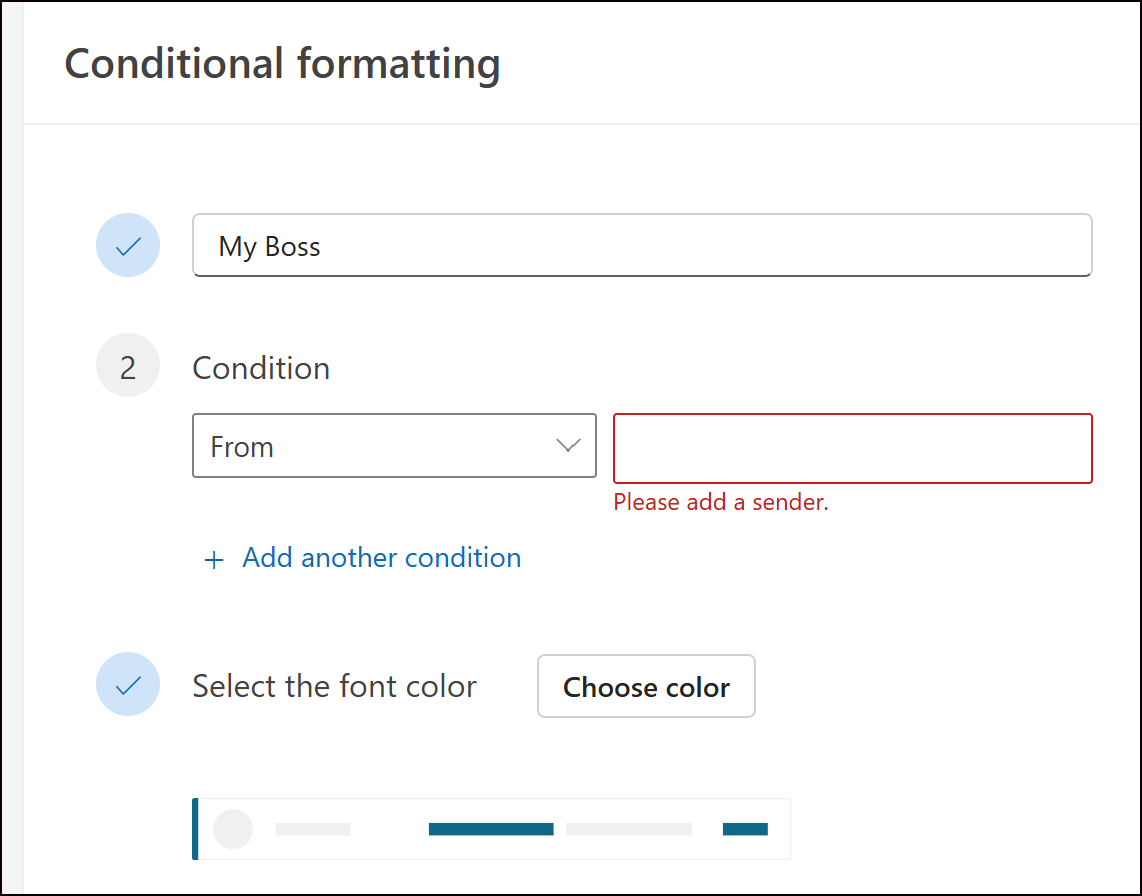
- Choose a font color (I love bold red or green).
- Click Condition to filter by sender, subject, or flags.
This tiny trick makes a huge difference when your time (or brain space) is limited.
📌Pro Tip: Want flagged emails to show up in bold red? Or make your boss’s emails stand out in blue? You can!
💡Why This Saves Time:
✅ Quickly spot high-priority emails without reading every subject line
✅Visually separate work vs. personal or urgent vs. FYI at a glance
✅Spend less time triaging your inbox after time away
✅Focus faster by knowing where to start
✅Reduce overwhelm during busy seasons (like wedding weeks!)

