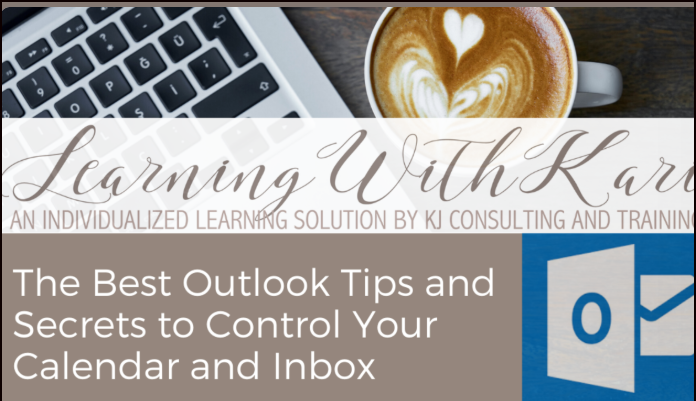Kari's Tips and Tricks #109: Tame Your Inbox with Outlook’s Focused Feature

Drowning in Emails?📧🆘
I've got another great tip! Odds are, you are drowning in emails, because most of us are!! Today's tip is using Outlook's Focused feature. Kari's Tips and Tricks #109: Tame Your Inbox with Outlook’s Focused Feature.
Tame Your Inbox: How to Use Outlook’s Focused Inbox
Time to Read: ~2 min
Drowning in emails? You’re not alone. The average professional receives hundreds of emails a week—some important, some... not so much. Sifting through newsletters, updates, and spam just to find the emails that actually matter wastes time and creates stress.
Outlook’s Focused Inbox sorts the chaos for you—so you can focus on what’s important first.
How Focused Inbox Works
Instead of one giant list of emails, Outlook automatically separates them into two tabs:
✔ Focused (Emails from people you engage with, priority messages)
✔ Other (Newsletters, promotions, and lower-priority messages)
This means key emails stand out, while clutter stays out of your way. 🎉No more inbox overwhelm—just a smarter way to email.
How to Enable Focused Inbox
- Open Outlook and go to the View tab, select View Settings.
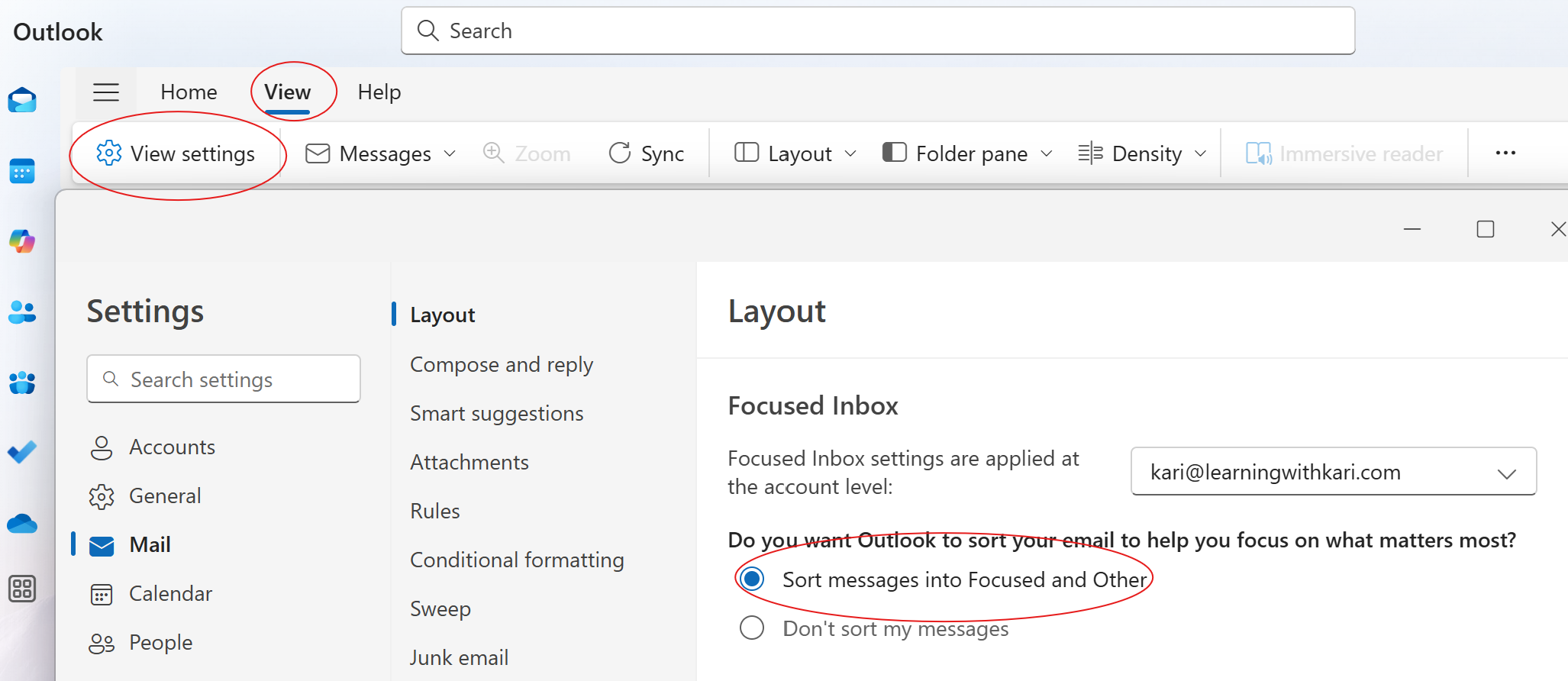
- Select Sort messages into Focused and other—and watch your inbox split into two!
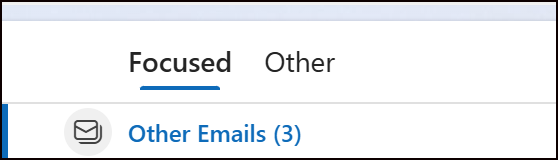
- Drag emails between tabs to “train” Outlook on what belongs where.

- Right-click an email in the Other folder and choose Move, Always Move to Focused for when you want emails to always show up in the Focused folder and the opposite to train to show up in Other folder.
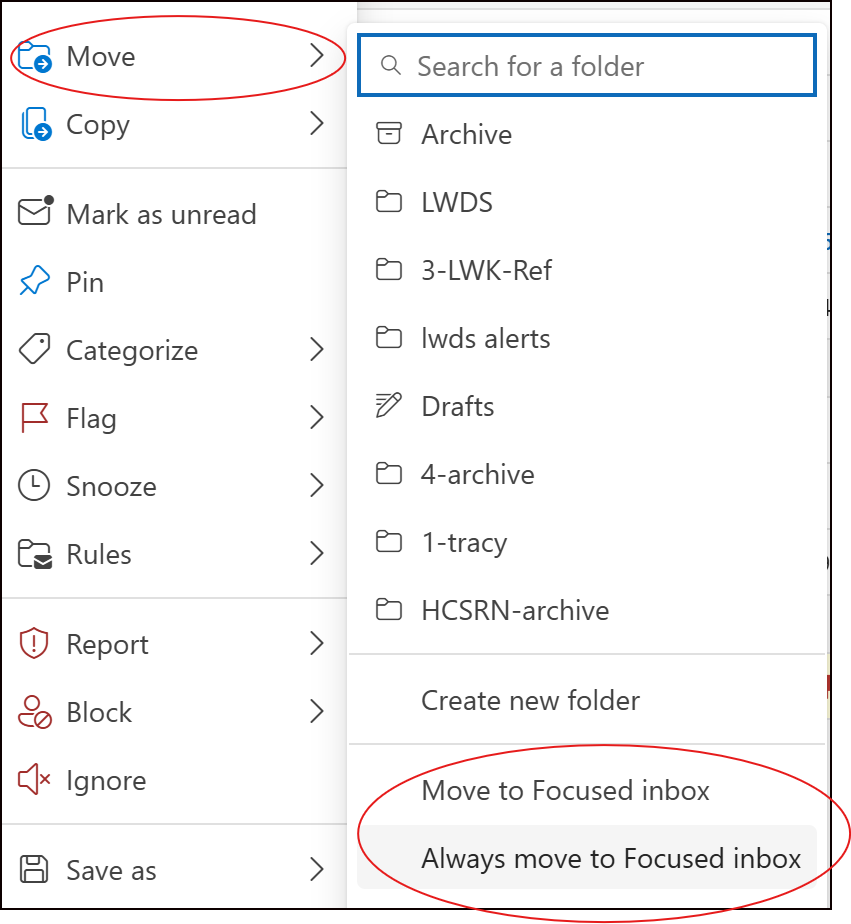
UNDO Focused Inbox?
Want to switch back to a single inbox?
You can toggle it off anytime using the same menu.
Why You’ll Love It:
✅ Cuts distractions so you see important emails first.
✅ Saves time—no more digging through clutter to find what matters.
✅ Helps you stay organized without constant inbox cleanup.
View the Tip Online
You can always find them on my website, under tips and tricks. https://www.learningwithkari.com/blog
https://www.learningwithkari.com/blog/TipsandTricks109
Next Up....
Next Week's Tips/Tricks....
🧐📊 Hide Spreadsheet Clutter in Excel 🚀✅
Share with your friends and colleagues!
We hope you find these tips helpful. If so - please share them with your friends so they can sign up too!
But that's not all! Coming soon...I'm launching a comprehensive course on Microsoft Teams, designed to help you become a Teams Power User. Stay tuned for more details!
I'd love to hear your thoughts on this week's topic. Do you have any Microsoft Teams tips to share? Or perhaps there's a topic you'd like me to cover in the future? Reply to the email and let me know!
See ya next time,
Kari Hoien, M.A. in Education Technology
Microsoft Office Expert Trainer and Consultant
PS - Want more Outlook Tips, check out my Outlook Course
Want to master Outlook and take control of your workday?
My Outlook course dives into full inbox mastery!